Create multiple accounts
To create multiple accounts,
Click on the Profile icon on MetaMask and then click on Create Account
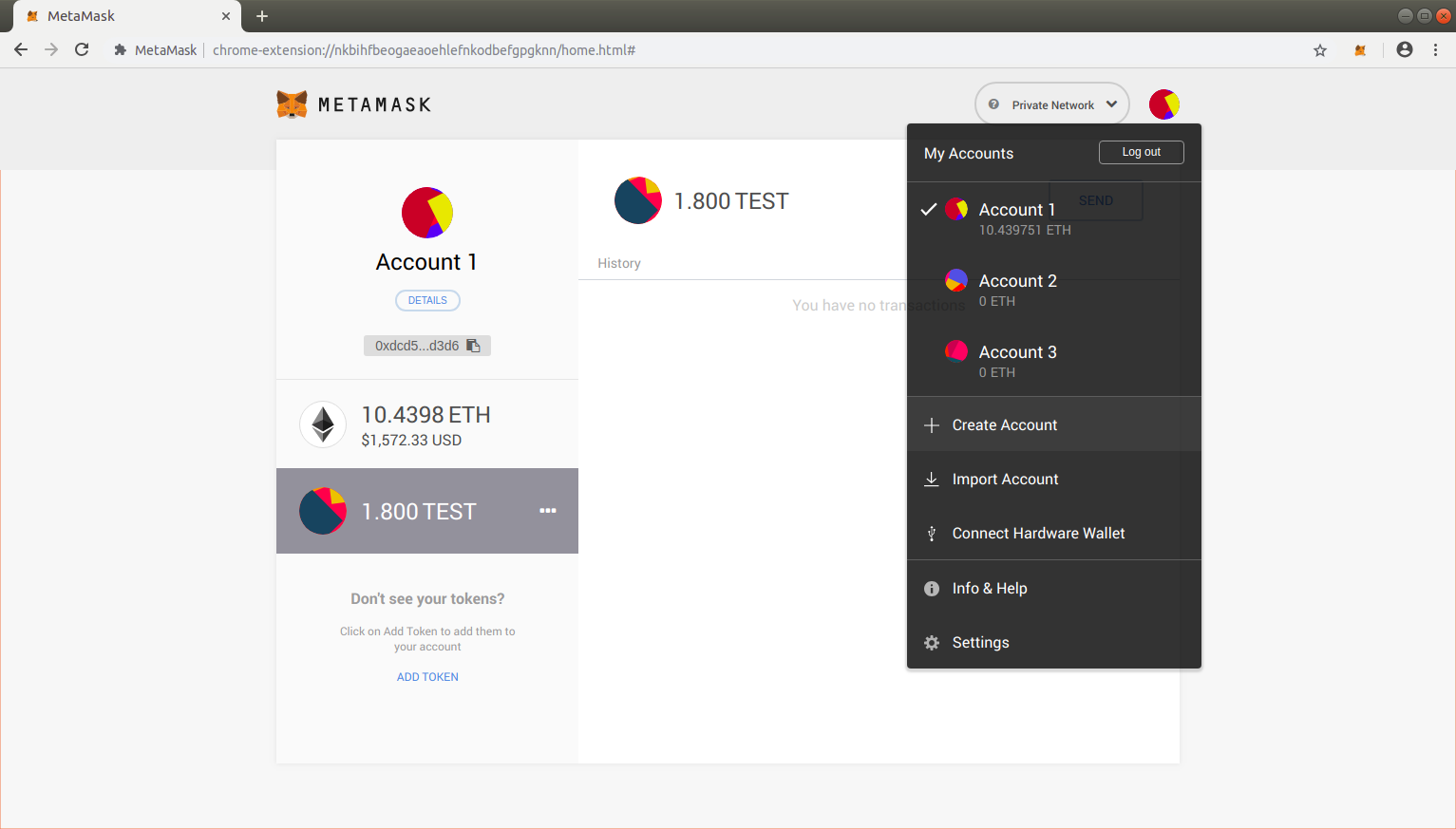
Add an account name and click on create
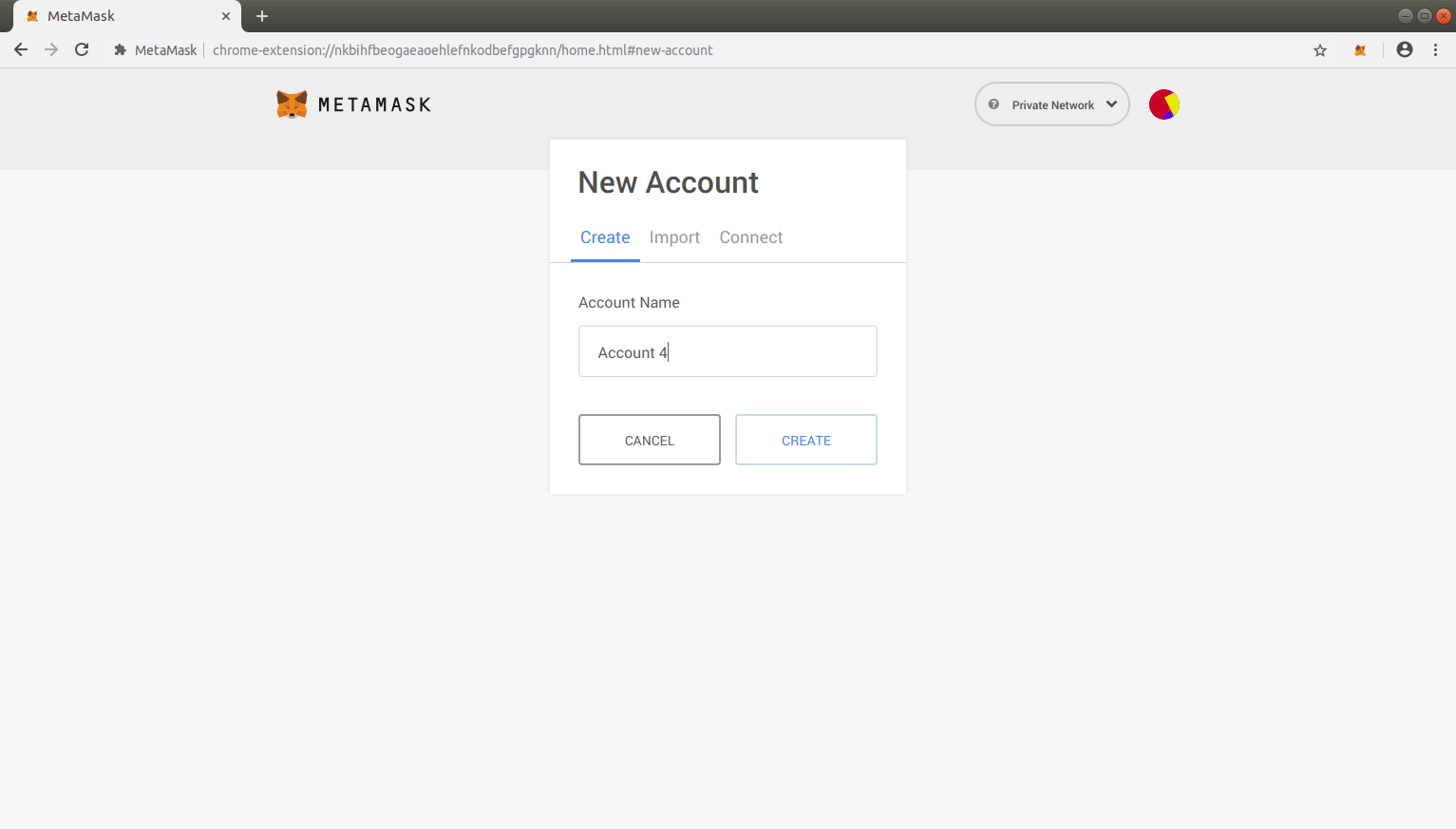
To ceate more accounts by repeating step 1 and 2. When creating multiple accounts, your addresses will be different at your end.
Last updated